The default site title and description texts have two variations. One for wider computer screens and one for narrows screens such as mobiles. The site title and description font text can be changed.
The default site title and description text.
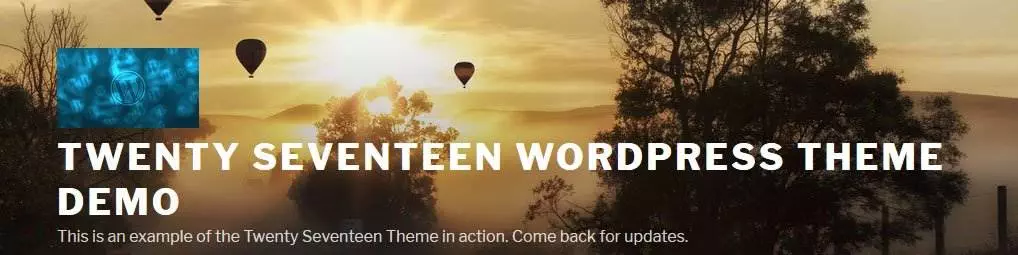
A changed site title (description has not been changed).
Where and how to change the site title and description:
In WordPress Admin > Appearance > Edit CSS.
Enter the CSS code below.
The CSS code:
/* SITE TITLE */
/* Mobiles */
.site-title {
font-family: Tahoma;
font-size: 20px;
text-transform: lowercase;
}
/* Computer screens */
@media screen and (min-width: 48em) {
.site-title {
font-family: Tahoma;
font-size: 40px;
text-transform: lowercase;
}
}
/* SITE DESCRIPTION */
/* Mobiles */
.site-description {
font-family: Tahoma, Geneva, sans-serif;
font-size: 15px;
line-height: 17px;
text-transform: lowercase;
}
/* Computer screens */
@media screen and (min-width: 48em) {
.site-description {
font-family: Tahoma, Geneva, sans-serif;
font-size: 22px;
line-height: 26px;
text-transform: lowercase;
}
}
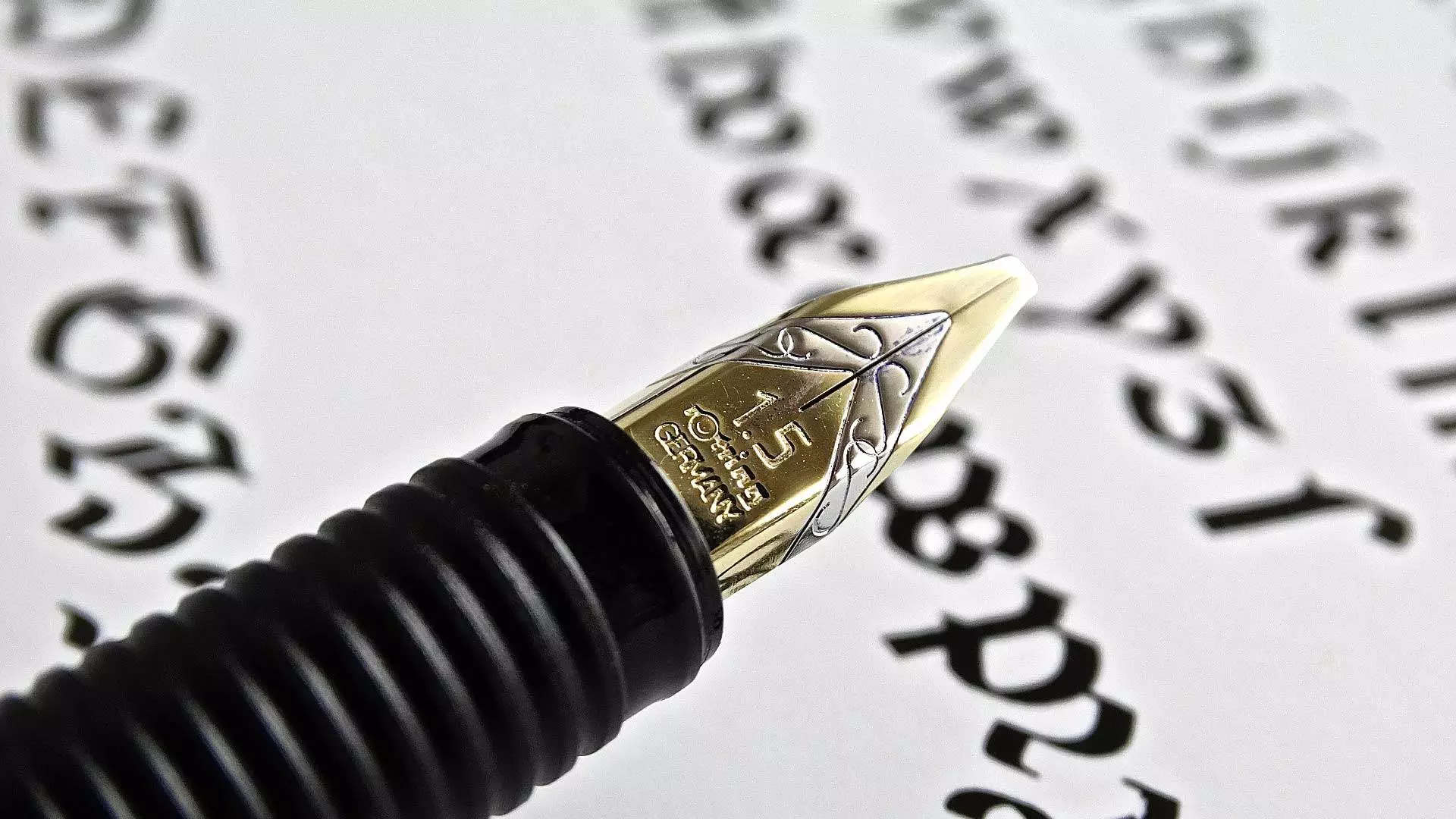

Leave a Reply