The default Twenty Twenty theme footer content is ranged left on the screen. The content, and the search bar in the footer, can be centred.
The default layout of the footer content.
Video tutorial on how to centre the footer content.
The footer content centred.
Where and how to centre the footer content:
In WordPress Admin > Appearance > Edit CSS.
Enter the CSS code below and Publish the update.
The CSS code:
.footer-widgets {
margin-left:0px;
width:100%;
}
.widget-content {
text-align:center;
}
Photo by Luke van Zyl on Unsplash

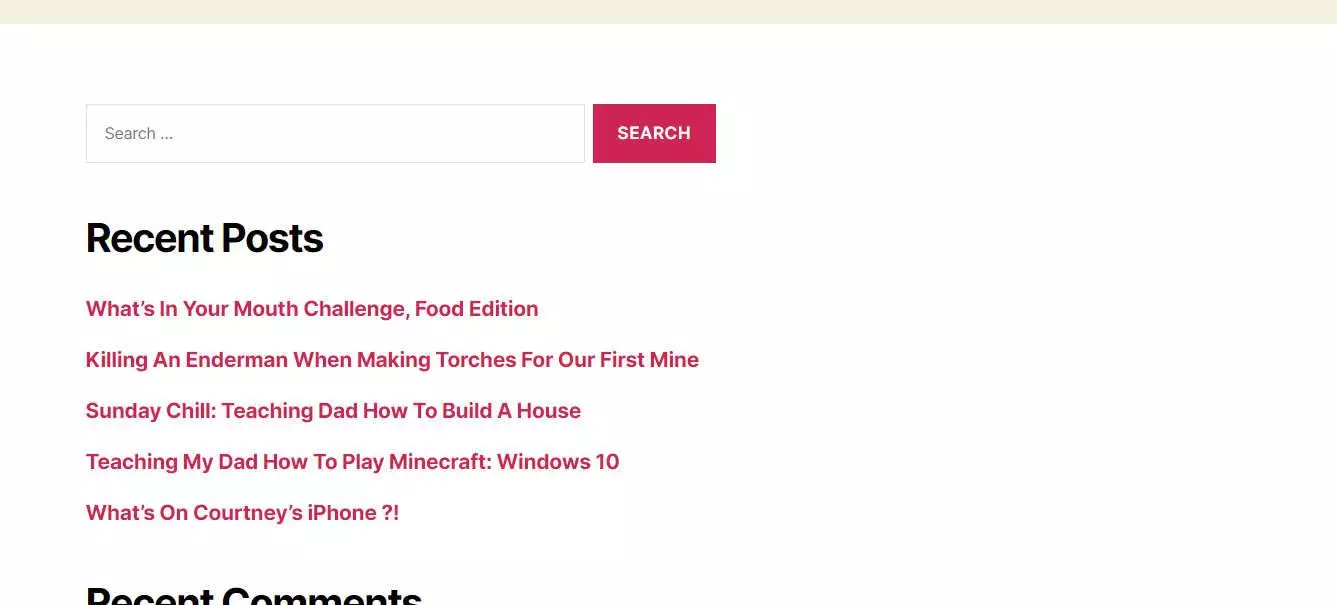
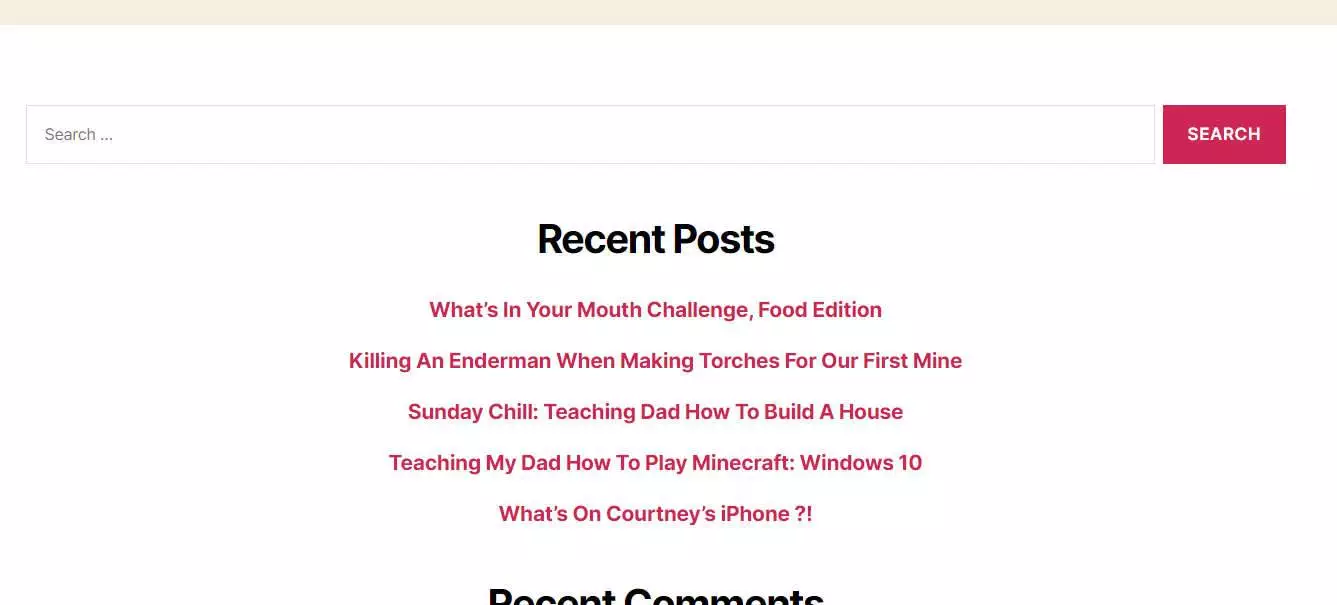
Leave a Reply